Using Pinterest as a Writing Tool
Until a couple of weeks ago Pinterest was Puninterest as far as I was concerned. Feeling swamped by social media, I have avoided it, fervently sticking to Twitter (you can follow me here) or Facebook (I have an author page here) and closing my eyes and ears to every other social network thingy.
However, that was before I read a blogpost on Picture Book Den by children’s writer Abie Longstaff about getting in the right frame of mind for writing a new book and where she says how she uses Pinterest to help her writing. The idea that you can ‘collect all the pictures in one place’ really appealed to me. The post also inspired me as I, too, am in the early stages of writing a new book. In addition to this, it isn’t really like anything I’ve written before. It’s the book I have wanted to write for years but always thought I couldn’t because it involves a lot of plotting and a whole load of ideas – I didn’t think I had enough of these to make it work. So Pinterest, I suddenly realised, would suit the concept of the book perfectly – a place I could find images to kick-start ideas, and a place to find images to visually reinforce the ideas already in my head.
The idea for the book, which will be for 9-12yrs and which I’m calling ‘H of D’ for now, came to me in a dream. I saw this:
 I also felt it (the bits of paper are covering over characters’ names – all top secret stuff, you know!) In addition, I overheard a conversation between the two men – it was quite specific and fundamental to the plot. I woke up, drew the picture and wrote down the
I also felt it (the bits of paper are covering over characters’ names – all top secret stuff, you know!) In addition, I overheard a conversation between the two men – it was quite specific and fundamental to the plot. I woke up, drew the picture and wrote down the  conversation. I’ve been using this notebook since to put down ideas, ask questions, and plot a good chunk of the novel. In addition, I now have my Pinterest board here. I’ve really loved putting this together and it’s already added a whole new dimension to the story, as well as providing me with some scrummy ideas. In case you are unfamiliar with Pinterest, you can search through different people’s boards and re-pin photos to your board, AND you can have more than one board. You can even have ‘secret’ boards for your eyes only. AND, I’m a complete I.T. numpty and I managed it! It’s great fun looking at all the fab images – really inspiring – and I would definitely recommend it as a writing tool. Go out there and PIN!
conversation. I’ve been using this notebook since to put down ideas, ask questions, and plot a good chunk of the novel. In addition, I now have my Pinterest board here. I’ve really loved putting this together and it’s already added a whole new dimension to the story, as well as providing me with some scrummy ideas. In case you are unfamiliar with Pinterest, you can search through different people’s boards and re-pin photos to your board, AND you can have more than one board. You can even have ‘secret’ boards for your eyes only. AND, I’m a complete I.T. numpty and I managed it! It’s great fun looking at all the fab images – really inspiring – and I would definitely recommend it as a writing tool. Go out there and PIN!
Do you use Pinterest to help with your writing?
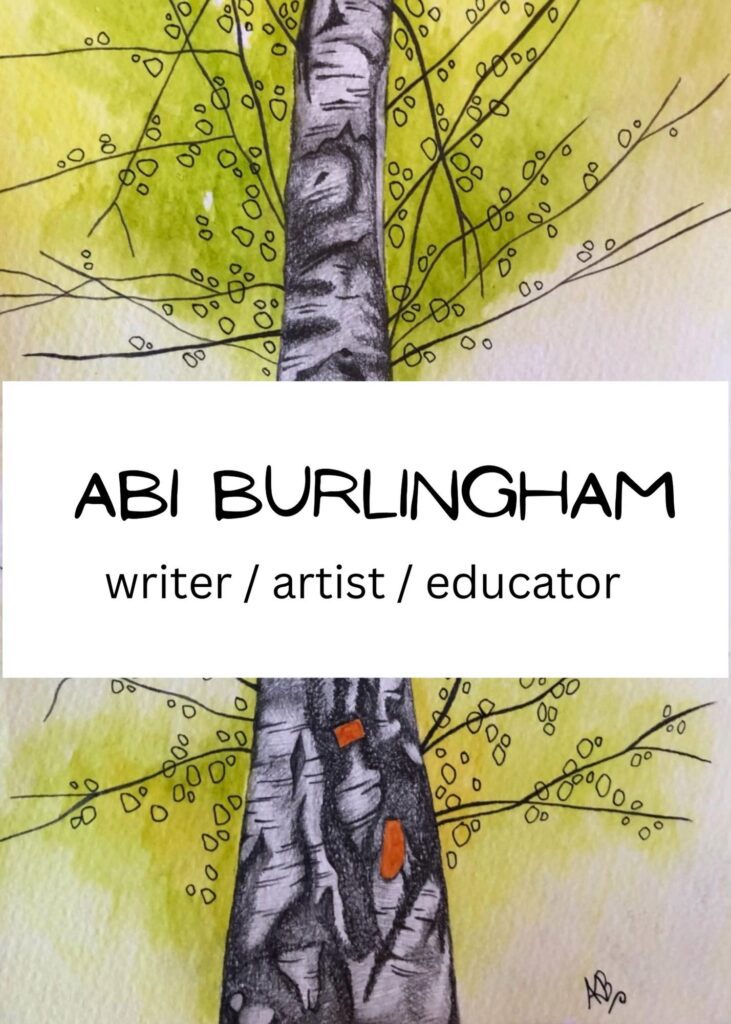
Leave a Reply